Jquery - 使用jquery-easing.js实现页面锚点平滑滚动
使用jquery-easing.js实现页面锚点平滑滚动
使用jquery easing.js可以实现多动动画效果。 jquery easing.js中定义了很多种不同的动画效果,动画速度和时间的关系图可以参考此图:
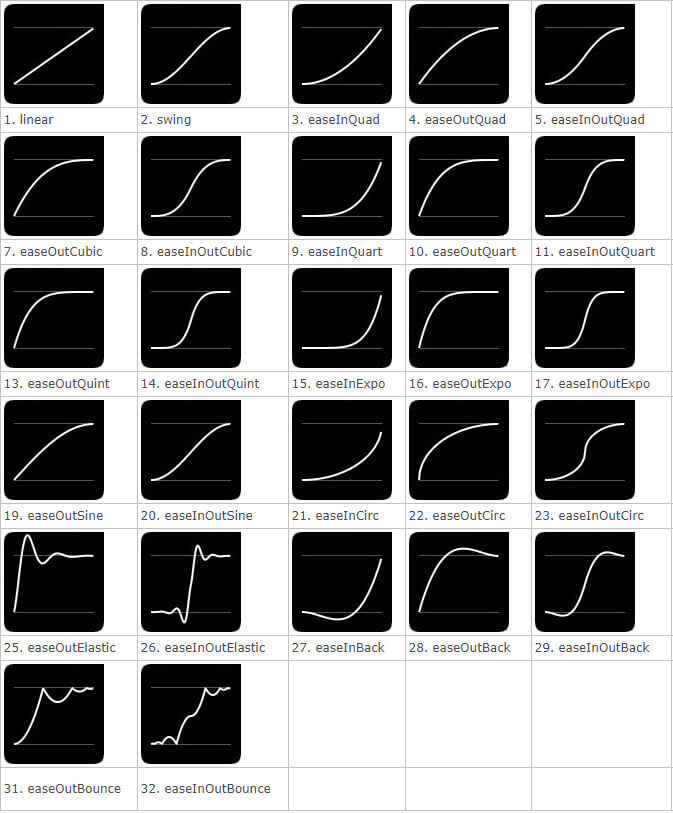
使用easeInOutExpo效果示例锚点的平滑滚动效果,直接上代码。
效果图

HTML代码
<!DOCTYPE html>
<html lang="zh-CN">
<head>
<meta charset="utf-8">
<title>平滑滚动</title>
</head>
<body>
<p id="p1">1</p>
<p>2</p>
<p>3</p>
<p>4</p>
<p>5</p>
<p>6</p>
<p>7</p>
<p>8</p>
<p>9</p>
<p>10</p>
<p>11</p>
<p>12</p>
<p>13</p>
<p>14</p>
<p>15</p>
<p>16</p>
<p>17</p>
<p>18</p>
<p>19</p>
<p>20</p>
<p>21</p>
<p>22</p>
<p>23</p>
<p>24</p>
<p>25</p>
<p>26</p>
<p>27</p>
<p>28</p>
<p>29</p>
<p>30</p>
<p>31</p>
<a href="#p1">TO P1</a>
<script src="js/jquery.min.js"></script>
<script src="js/Anchor-animation.js"></script>
<script src="js/jquery-easing.js"></script>
</body>
</html>
Anchor-animation.js代码
(function($) {
// Smooth scrolling using jQuery easing
$('a[href*="#"]:not([href="#"])').click(function() {
if (location.pathname.replace(/^\//, '') == this.pathname.replace(/^\//, '') && location.hostname == this.hostname) {
var target = $(this.hash);
target = target.length ? target : $('[name=' + this.hash.slice(1) + ']');
if (target.length) {
$('html, body').animate({
scrollTop: target.offset().top
}, 1000, "easeInOutExpo");
return false;
}
}
});
})(jQuery); // End of use strict
jquery-easing.js代码
此处因为只使用到了easeInOutExpo方法,所以我删除了其他没有用到的方法,只保留了easeInOutExpo方法。
jQuery.easing['jswing'] = jQuery.easing['swing'];
jQuery.extend( jQuery.easing,
{
def: 'easeOutQuad',
swing: function (x, t, b, c, d) {
//alert(jQuery.easing.default);
return jQuery.easing[jQuery.easing.def](x, t, b, c, d);
},
easeInOutExpo: function (x, t, b, c, d) {
if (t==0) return b;
if (t==d) return b+c;
if ((t/=d/2) < 1) return c/2 * Math.pow(2, 10 * (t - 1)) + b;
return c/2 * (-Math.pow(2, -10 * --t) + 2) + b;
}
});