
1. 获取 HTTPS 证书
正常情况下 HTTPS 证书需要从证书授权中心获得,这样获得的证书才具有公信力,也会被各种浏览器客户端所认可。常见的证书品牌如 Symantec,GeoTrustm,TrustAsia,Symantec 等。不过在 Springboot 的 HTTPS 实验中就没有必要去申请了,我们可以使用 Java 自带的 keytool 生成 HTTPS 证书。
查看 keytool 工具使用说明。
D:\>keytool
密钥和证书管理工具
命令:
-certreq 生成证书请求
-changealias 更改条目的别名
-delete 删除条目
-exportcert 导出证书
-genkeypair 生成密钥对
-genseckey 生成密钥
-gencert 根据证书请求生成证书
-importcert 导入证书或证书链
-importpass 导入口令
-importkeystore 从其他密钥库导入一个或所有条目
-keypasswd 更改条目的密钥口令
-list 列出密钥库中的条目
-printcert 打印证书内容
-printcertreq 打印证书请求的内容
-printcrl 打印 CRL 文件的内容
-storepasswd 更改密钥库的存储口令
使用 "keytool -command_name -help" 获取 command_name 的用法
D:\>keytool -genkeypair --help
keytool -genkeypair [OPTION]...
生成密钥对
选项:
-alias <alias> 要处理的条目的别名
-keyalg <keyalg> 密钥算法名称
-keysize <keysize> 密钥位大小
-sigalg <sigalg> 签名算法名称
-destalias <destalias> 目标别名
-dname <dname> 唯一判别名
-startdate <startdate> 证书有效期开始日期/时间
-ext <value> X.509 扩展
-validity <valDays> 有效天数
-keypass <arg> 密钥口令
-keystore <keystore> 密钥库名称
-storepass <arg> 密钥库口令
-storetype <storetype> 密钥库类型
-providername <providername> 提供方名称
-providerclass <providerclass> 提供方类名
-providerarg <arg> 提供方参数
-providerpath <pathlist> 提供方类路径
-v 详细输出
-protected 通过受保护的机制的口令
通过上面的 keytool ,我们生成自己的自签名证书。
D:\>keytool -genkeypair -alias tomcat_https -keypass 123456 -keyalg RSA -keysize 1024 -validity 365 -keystore d:/tomcat_https.keystore -storepass 123456
您的名字与姓氏是什么?
[Unknown]: darcy
您的组织单位名称是什么?
[Unknown]: codingme
您的组织名称是什么?
[Unknown]: codingme
您所在的城市或区域名称是什么?
[Unknown]: ShangHai
您所在的省/市/自治区名称是什么?
[Unknown]: ShangHai
该单位的双字母国家/地区代码是什么?
[Unknown]: ZN
CN=darcy, OU=codingme, O=codingme, L=ShangHai, ST=ShangHai, C=ZN是否正确?
[否]: y
D:\>
这时候已经在我们指定的位置下生成了证书文件,如果需要查看证书信息,可以使用 keytool 的 list 命令,可以看到密钥库类型是 JKS,在后面的配置里会用到。
D:\>keytool -list -keystore tomcat_https.keystore
输入密钥库口令:
密钥库类型: JKS
密钥库提供方: SUN
您的密钥库包含 1 个条目
tomcat_https, 2019-4-21, PrivateKeyEntry,
证书指纹 (SHA1): 1E:5F:15:9C:45:BD:D3:2A:7E:7F:1F:83:56:B8:74:E0:8B:CA:FD:F6
D:\>
自己生成的 HTTPS 证书只能用来自己测试,真正用于网络上时,浏览器会显示证书无法信息。因此如果想要得到一个真实有效的证书,请看文章末尾。
2. 配置 HTTPS 证书
创建一个 Springboot 项目这里不提,拷贝上一步骤中生成的 tomcat_https.keystore 证书文件到src/main/resource 文件夹下,先看下总体的项目结构。
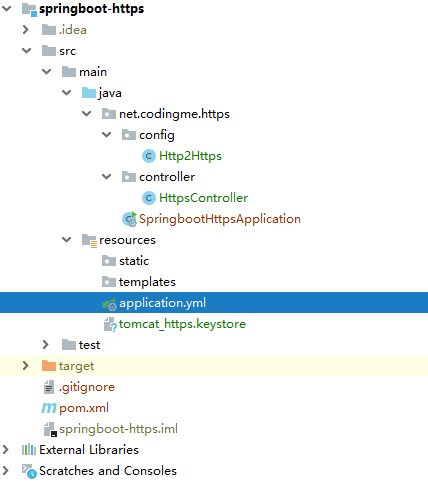
然后在 application.yml 文件中配置 HTTPS 相关信息。直接配置了端口号为 443,443是 HTTPS 的默认端口,这样在使用 HTTPS 就行访问的时候就不需要写额外的端口号了。
# 配置 HTTPS 相关信息
server:
port: 443
http-port: 80 # 为了后面的配置使用,暂时无用
ssl:
enabled: true
key-store: classpath:tomcat_https.keystore # 证书文件
key-password: 123456 # 密码
key-store-type: JKS # 密钥库类型
key-alias: tomcat_https
这时,已经可以通过 HTTPS 进行页面访问了。
3. 测试 HTTPS 证书
直接编写一个 接口用于测试。
/**
* <p>
* Https 接口控制类
*
* @Author niujinpeng
* @Date 2019/4/20 22:59
*/
@RestController
public class HttpsController {
@GetMapping(value = "/hello")
public String hello() {
return "Hello HTTPS";
}
}
启动之后可以通过 https://localhost/hello 进行访问了。
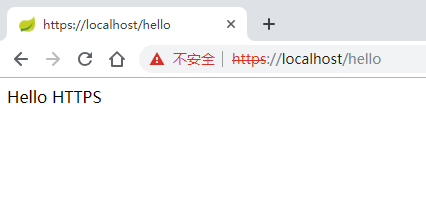
当然,由于是自己生成的证书,会提示不安全,继续访问即可,如果是正常申请或者购买的证书就不会有这个问题的。
4. HTTP 跳转 HTTPS
在上面的测试里,HTTPS 已经可以访问了,但是 HTTP 却不能访问,大多数情况下在启用了 HTTPS 之后,都会希望 HTTP 的请求会自动跳转到 HTTPS,这个在 Springboot 里自然也是可以实现的。我们只需要写一个配置类把 HTTP 请求直接转发到 HTTPS 即可。
/**
* <p>
* HTTP 强制跳转 HTTPS
*
* @Author niujinpeng
* @Date 2019/4/21 17:47
*/
@Configuration
public class Http2Https {
@Value("${server.port}")
private int sslPort;
@Value("${server.http-port}")
private int httpPort;
@Bean
public TomcatServletWebServerFactory servletContainerFactory() {
TomcatServletWebServerFactory tomcat = new TomcatServletWebServerFactory() {
@Override
protected void postProcessContext(Context context) {
SecurityConstraint securityConstraint = new SecurityConstraint();
securityConstraint.setUserConstraint("CONFIDENTIAL");
SecurityCollection collection = new SecurityCollection();
collection.addPattern("/*");
securityConstraint.addCollection(collection);
context.addConstraint(securityConstraint);
}
};
Connector connector = new Connector("org.apache.coyote.http11.Http11NioProtocol");
connector.setScheme("http");
connector.setPort(httpPort);
connector.setRedirectPort(sslPort);
tomcat.addAdditionalTomcatConnectors(connector);
return tomcat;
}
}
再次启动之后,使用 http://localhost/hello 访问会自动跳转到 https://localhost/hello.
附录
如果需要申请免费证书,可以在腾讯云上免费申请,请参考:
如果想要自己安装证书,请参考:
🐟 文章相关代码已经上传 Github Spring Boot https, 欢迎⭐Star️,欢迎 Fork !